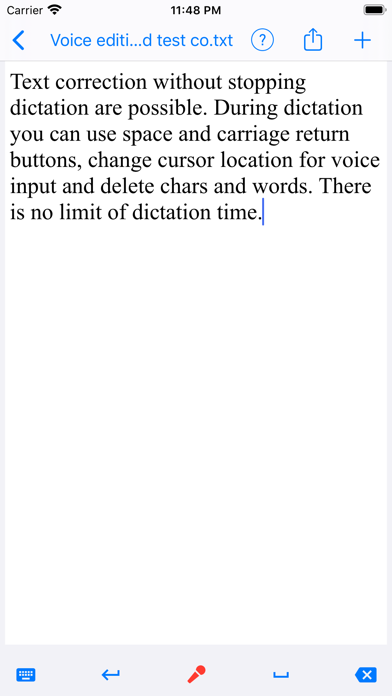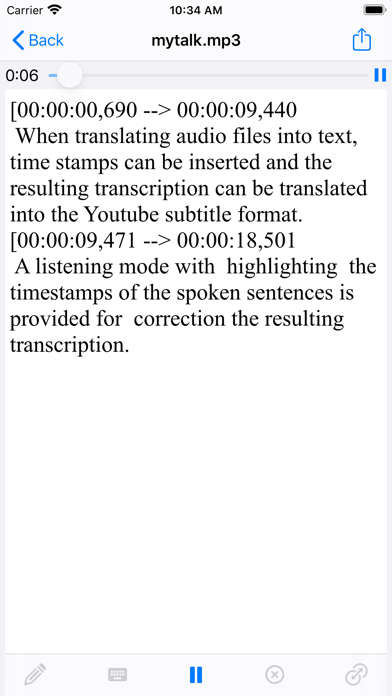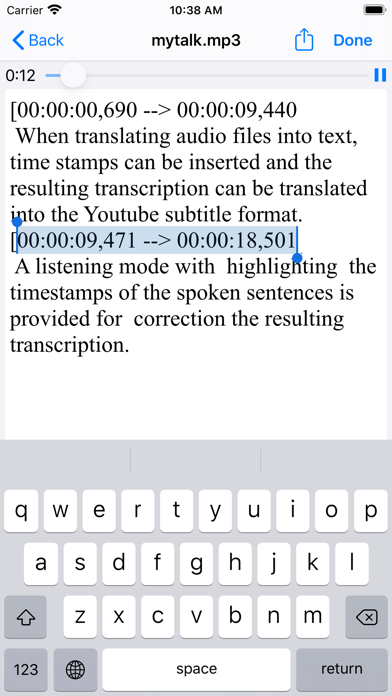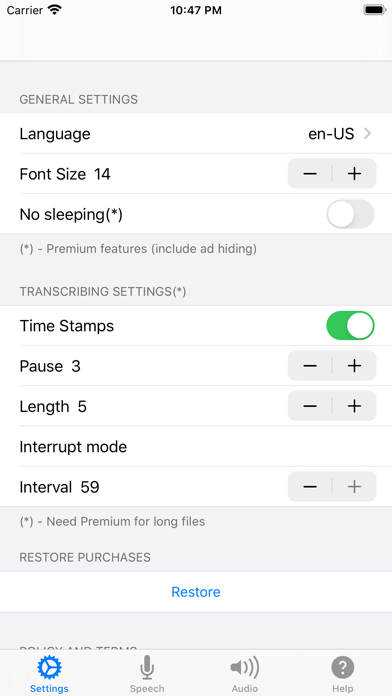
Voice Notebook - audio to text
The application allows continuous voice input and transcribing of audio files. The voice input can also be saved in the file for further processing.
The App can read texts and generate audio files using TTS for selected voice and speaking rate.
Voice editing, text correction and language changing without stopping dictation are possible. Text entered by voice can be saved in a file or sent to another program. The note files are saved in the folder on the device and available for users. The list of voice notes can be sorted by date or alphabetically.
When translating audio files into text, time stamps can be inserted and the resulting transcription can be translated into the Youtube subtitle format. A listening mode with highlighting the timestamps of the spoken sentences is provided for correction the resulting transcription.
For most devices (not very old) transcribing audio files and speech to text can be done even in offline mode (without Internet).
For devices running iOS 16 and higher, auto-punctuation mode is possible for languages in which it is supported.
For devices running iOS 17 and higher, it is possible to use custom dictionaries that allow you to enter words and phrases by voice that are not recognized normally. You can create an unlimited number of custom dictionaries.
The Apple Watch app is included, where you can take both audio and text notes by voice and sync them with the main app.
The option to print and find notes has been implemented.
Dark mode is supported.
Premium mode will remove ads in the Speech screen, enable "No Sleeping" switch (auto-lock screen) and bluetooth support. Also the time limit for the length of transcribing files will be removed. Unlocks audio file generation settings for TTS mode. Unlocks the "Open" button on the users dictionary page.
Terms of Use is located in https://voicenotebook.com/en/ios/terms/